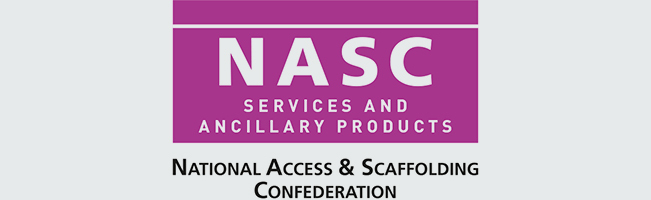Frequently asked questions
Our experienced sales team are standing by to book you an online or in person demonstration of the software and its many benefits. We prefer to speak with you before setting up a free trial period to better understand your needs and ensure you get the best results in your assessment of the software. We offer free trial periods on all of our products.
At SMART Scaffolder we are passionate about delivering user friendly software so you can focus on your business and not learning complicated software. Our customer success team work closely with all customers to ensure you get the support you need to implement the software and upskill your staff to maximise your business success.
The cost of your subscription varies depending on your needs and the combination of products you plan to implement. Our sales team are happy to discuss your needs and build a package to work for your business.
Speak with our sales team for a consultation call to discuss your requirements and tailor a subscription plan today!
They handle your sign up and introduction to the customer success team to help you through implementation and on boarding.
Implementing the software and training your team will vary based on the products you choose, number of staff and previous experience with modelling software/management tools.
We can discuss your training needs and develop a tailored strategy comprised of implementation, staff training and ongoing success management support.
SMART Manager is fully customisable to support whatever combination of scaffolding systems you operate.
SMART Estimator supports 3D modelling and estimation of Tube and Fitting, Cuplok, Haki, Layher, Turner Octo, Plettac Metrix, Kwikstage and Frame Scaffolds
SMART Scaffolder for Revit and SMART Compliance support Tube and Fitting.
SMART Manager runs on all major web browsers. SMART Inspector and SMART Handover run on Android and Apple mobile devices, so you can use your existing phones/tablets. Our QR code functionality means off the shelf QR labels/tags can be used. No costly digital tags or hand held PDA’s required!
SMART Estimator, SMART Compliance and SMART RAMS run on Windows 10/11 computers. Full specification here.
SMART Scaffolder for Revit is a plug in for Autodesk REVIT and a REVIT licence will be required.
We don’t offer one off purchase / perpetual licencing for our products. We feel a subscription model is better for our users allowing us to ensure all customers have access to support and the latest version of the software. This allows us to keep pace with the constantly changing requirements of Windows, Android and Apple’s operating systems.
Our full system requirements can be found here.
SMART Manager is web based and can be accessed from the safari browser on MAC OS, however SMART Estimator, SMART Compliance, SMART RAMS, and SMART Scaffolder for Revit are only supported on Windows.
You can use a third party application such as parallels or boot camp to run windows applications on MAC OS and a number of our customers use this to successful effect. However, we don’t test our software on these solutions in house.
Once you have signed up, our customer success team will be introduced to you to assist in configuring and installing your new software. Followed by training and support tailored to your needs to get you up and running. Our experienced customer support team will always be on hand to assist you in the future alongside our online help portal.
All SMART scaffolder products need an active internet connection for multiple features such as our cloud hosted data storage and on-site activities.
Some products such as SMART Inspector and SMART Handover can be run offline with work being synced up when internet access is restored. Poor signal on-site won’t stop your users in the field.